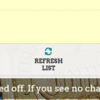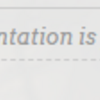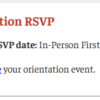You are able to change your Orientation date through your TUportal. Please follow the instructions below to reschedule your date.
Please note that only available Orientation sessions will be displayed to select. Once you cancel your existing reservation, you may not be able to reschedule back into the same session if the seat has been filled.
If you are within 3 days of your scheduled Orientation, you will not be able to make any edits to your reservation. Please call our office at 215-204-8531 or email [click-for-email] for assistance in making a change.