A step titled "Make your reservation for Orientation" will appear on your TUportal's Next Steps channel 2-3 business days AFTER you have submitted your enrollment deposit.
Note: If you do not yet see this step in your Next Steps Channel, please wait 2-3 business days before attempting to make your reservation.
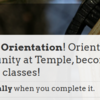
The button will display the available orientation sessions for your school/college.


If you do not see any available dates on this page, please reach out to New Student and Family Programs at orientation@temple.edu or 215-204-8531 for assistance.
Orientation dates and times that are available to you based on your school/college and distance from campus are found on this page.

Orientation Reservation Confirmation page. Includes questions to fill out regarding dietary and disability accommodations as well as information about Parent/Family Orientation
Review information about:
- Dietary accommodations
- Disability accommodations
- Parent and Family Orientation
Select "Submit" or "Update" to finalize your Orientation reservation.
Having trouble making a reservation? Reach out to us at 215-204-8531 or [click-for-email] for assistance.
